Real Talk: Which AI Photo Editors Are Worth It in 2025? [With Tools Comparison]
AI photo editors have changed the game for photographers and online sellers. If you’re editing portraits or product photos, today’s AI tools can handle it—fast. As someone with over 11 years in the photo editing industry, I’ve seen trends come and go. But AI in photo editing? That’s not a trend—it’s a transformation.
Why AI Photo Editing Tools important in 2025
Whether you’re a professional photographer or an Amazon/eBay seller, AI tools now handle 80% of editing tasks:
- Background removal
- Face retouching
- Lighting and color corrections
- Image upscaling
- Product mockups
- Even turning text into realistic photos
And the best part? You don’t need to be a Photoshop pro to use them.
Common Questions in 2025 About AI Photo Editing Tools
Before diving into tool reviews, here are the most asked questions from photographers and online sellers:
- What is the best AI photo editor in 2025?
- Are AI photo editors better than Photoshop?
- Which free AI photo editing tools are best for e-commerce?
- Can I remove backgrounds with AI automatically?
- What’s the best AI tool for sharpening blurry images?
- Is there an AI that can upscale images without losing quality?
- Which AI tools are best for portrait editing?
- Are there AI tools for coloring black-and-white images?
- What’s the price of top AI photo editors in 2025?
- Can I use AI photo editors for commercial use (Shopify, Etsy, Amazon)?
Let’s answer these one by one as we explore the top AI tools in 2025.
Top 10 AI Photo Editing Tools Worth Using in 2025
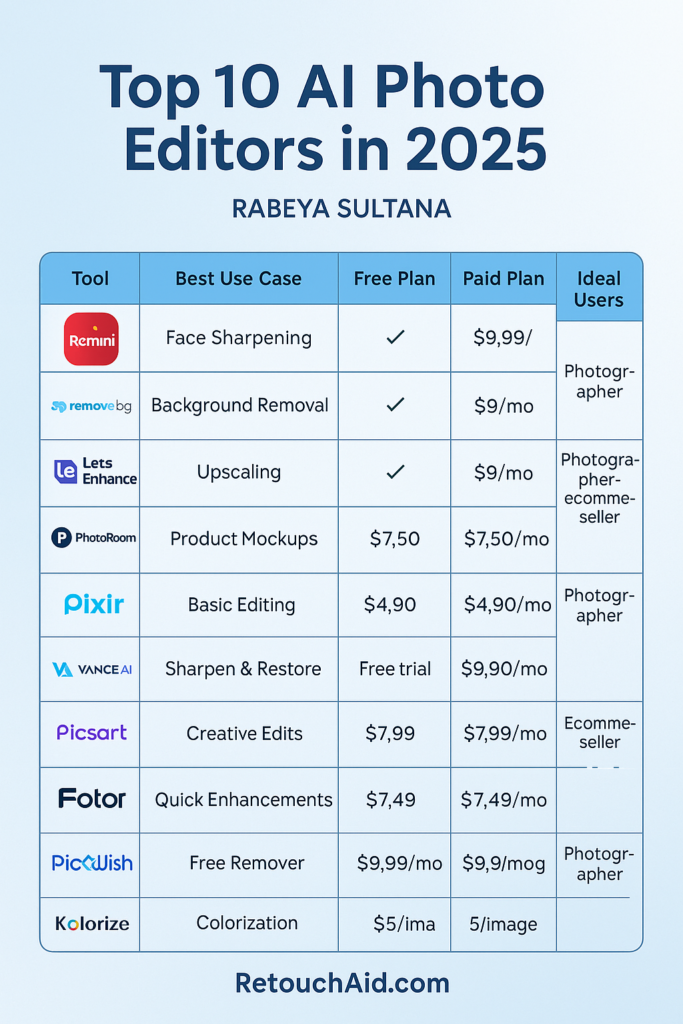
Here are the 10 tools I trust most. I’ve tested dozens. These made the cut for usability, results, features, and cost.
1. Remini AI
Best For: Sharpening blurry faces, old portraits
Why It’s Popular: AI detail recovery is excellent—especially for social media and personal shots
Pros:
- Auto face enhancement
- Great for TikTok/Reels before-after edits
- Web version now available
Cons: - Not ideal for commercial/large image sizes
Price: Free (low-res); $9.99/mo for HD
Platform: iOS, Android, Web
2. remove.bg
Best For: Background removal (e-commerce, portraits)
Why It’s Trusted: One of the fastest and cleanest cut-out tools
Pros:
- Auto background removal in seconds
- Works for white backgrounds (Amazon), creative ones (Shopify)
Cons: - High-res downloads need credits
Price: Free preview; $9/mo for 40 images
Platform: Web, iOS, Android
3. Let’s Enhance
Best For: Upscaling product photos for Amazon, print
Why I Use It: It’s the best AI upscale tool I’ve seen—keeps clarity
Pros:
- Convert 500×500 → 2000×2000+
- Enhance resolution without blur
Cons: - Credit-based, no mobile app
Price: $9/month (100 images)
Platform: Web
4. PhotoRoom
Best For: Product photo creation (mockups, backgrounds)
Why Sellers Love It: Creates studio-like shots in seconds
Pros:
- Background removal + design templates
- Resize for Amazon, eBay, Etsy
- Drop shadow, reflections
Cons: - Not suitable for large batch processing
Price: Free version; Pro $7.50/month
Platform: Web, Mobile
5. Pixlr X (with AI tools)
Best For: General photo editing with AI speed
Why It’s Good: Like Photoshop-lite with faster workflow
Pros:
- AI cutout, AI face retouch, background remover
- No software download
Cons: - Needs stable internet
Price: Free with ads; Premium starts $4.90/month
Platform: Web
6. VanceAI
Best For: Image enhancement, restoration, AI sharpening
Why It’s Powerful: A full AI toolkit with upscaler, denoiser, old photo fixer
Pros:
- Remove blur, noise, scratches
- Resize, face retouch, coloring
Cons: - UI isn’t as beginner-friendly
Price: Pay per use or monthly (starts ~$9.90)
Platform: Web
7. Picsart AI
Best For: Creative edits, social media, marketing teams
Why It’s Trending: Text-to-image, remove objects, AI filters
Pros:
- Create TikTok/IG visuals fast
- Great AI backgrounds
Cons: - Not focused on professional photo retouch
Price: Free; Gold version $7.99/month
Platform: Web, Mobile
8. Fotor AI
Best For: Casual editing, business owners who need fast visuals
Why It’s Useful: Has photo enhancer, object remover, HDR effects
Pros:
- One-click fixes, retouching
- Add logos, watermark
Cons: - Free version limited
Price: Free; Pro $7.49/month
Platform: Web, iOS, Android
9. PicWish
Best For: Free background removal + AI sharpener
Why It’s Loved: Most features are free
Pros:
- Clean cutouts, enhance, resize
- Bulk background remover
Cons: - Not for heavy commercial use
Price: Free; Premium ~$9.99/month
Platform: Web, Mobile
10. Colorize.cc / Kolorize
Best For: AI photo colorization (old photos)
Why It’s Unique: Great for personal archives, museums, family photo restoration
Pros:
- Natural-looking color on black & white photos
- Easy to use
Cons: - Pay per image download
Price: ~$5 per HD image
Platform: Web
Tool |
Best Use Case |
Free Plan |
Paid Plan |
GEO Target Use |
|---|---|---|---|---|
Remini | Face sharpening, old photos | Yes | $9.99/month | USA/Uk |
Remove.BG | Auto Background Removal | yes | $9/month | USA/UK |
Let’s Enhance | Image upscaling for print | Yes | $9/month | USA/UK |
PhotoRoom | Product photo design | Yes | $7.50/month | USA/UK |
Pixlr X | Web-bassed AI photo edit | Yes | $4.90/month | Global |
VanceAI | AI upscaling + restore | Trial | $9.90/month | Global |
Picsart | Creative AI tools | Yes | $7.99/month | USA/UK |
FotorAI | One click design | Yes | $7.49/month | USA/UK |
PicWish | Free background remover | Yes | $9.99/month | Global |
Kolorize | Colorizing old photo | Preview | $5/image | USA/UK |
Final Advice for Creators
If you’re a photographer:
- Use Remini, VanceAI, and Pixlr for facial and full-photo edits
- Add Let’s Enhance for upscaling print-quality images
If you’re an e-commerce seller:
- Use remove.bg, PhotoRoom, and PicWish for product shots
- Batch process with Let’s Enhance or Fotor
If you want free tools:
- Start with PicWish, Pixlr, and Fotor Free
- Upgrade only if you need HD downloads or bulk export
AI Tools Are Not Replacing You—They’re Supporting You
AI doesn’t replace creativity or your human eye. But it can handle the boring, time-consuming stuff. Use AI tools to:
- Save time
- Meet deadlines
- Improve consistency across your store or brand
- Get better results with less effort
💬 Got Questions?
Want a specific tool tutorial or help choosing the right one for your workflow? Leave a comment or message me—I’m happy to help.
Do you need professional editing? We offer a 50% discount on bulk editing.

Jewel Rana
Digital photo retouching expert since 2014, specializing in high-end editing for eCommerce, fashion, and product images. Helping brands look their best through professional, detail-driven services.
What is the best AI photo editing tool for e-commerce?
remove.bg and PhotoRoom are top-rated for background removal and product photo optimization.
Which AI editor is best for portraits?
Remini and VanceAI offer the best results for facial retouching and sharpening blurry faces.
Can I use these tools for commercial work?
Yes! Tools like remove.bg, Let’s Enhance, and PhotoRoom offer licenses for commercial use.
Are there any free AI photo editors?
Yes, tools like Pixlr, PicWish, and Fotor offer robust free versions.
Which AI tool can fix blurry photos?
Remini and VanceAI specialize in sharpening and restoring images.