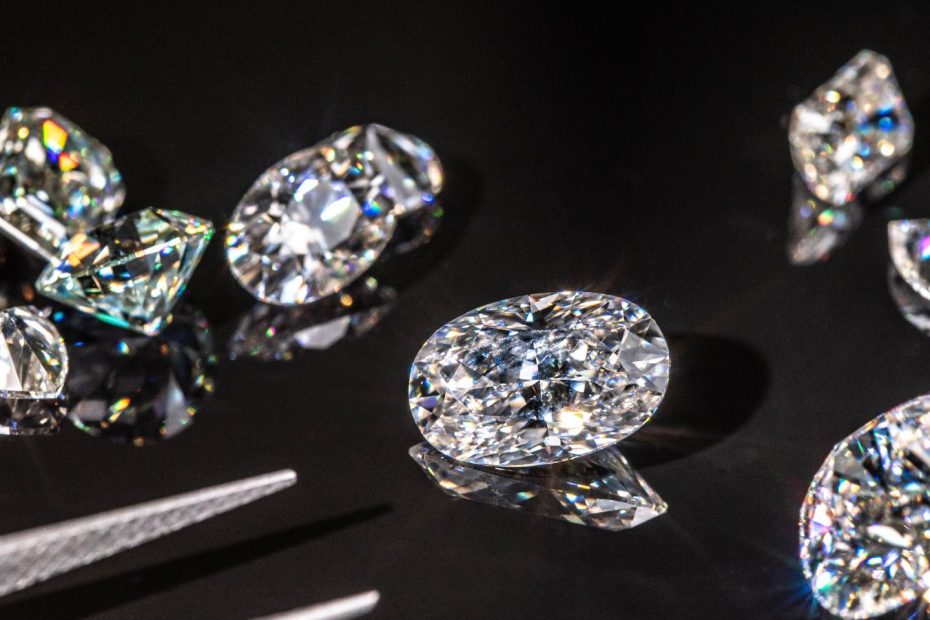Introduction
When it comes to showcasing the true beauty of diamonds, a picture is worth a thousand words. But capturing that perfect image is only half the battle. The art of photo retouching brings out the brilliance and fire of these precious gems, making them look as stunning in photos as they do in real life.
Understanding Diamond Photography
Key Elements of Diamond Photography
Taking a captivating photo of a diamond involves more than just pointing and shooting. The key elements include proper lighting, focus, and background, all of which play crucial roles in highlighting the diamond’s facets and brilliance.
Challenges in Capturing Diamond Images
Diamonds are tricky subjects due to their reflective surfaces and intricate details. Common challenges include managing reflections, achieving the right exposure, and capturing the diamond’s true color and sparkle.
Basics of Photo Retouching
What is Photo Retouching?
Photo retouching involves editing images to enhance their overall appearance. For diamonds, this means adjusting elements like clarity, color, and sharpness to ensure the gem looks its best.
Importance of Retouching in Diamond Photography
Retouching is essential in diamond photography to correct imperfections that can detract from the diamond’s beauty. It helps in removing dust, enhancing sparkle, and ensuring the colors are true to life.
Essential Tools for Retouching Diamond Images
Software Recommendations
Popular software options for retouching diamond images include Adobe Photoshop, Lightroom, and specialized jewelry retouching tools. These programs offer advanced features to enhance every aspect of the image.
Hardware Requirements
A high-resolution monitor, a graphics tablet, and a powerful computer are crucial for retouching diamond images. These tools ensure precision and efficiency in your retouching workflow.
Preparing Your Workstation
Optimal Lighting Setup
Proper lighting is essential for accurate color representation. Use daylight-balanced bulbs and avoid harsh shadows to create an even and natural light source for your workstation.
Calibration of Monitors
Calibrating your monitor ensures that the colors you see on the screen match the final output. This step is critical for maintaining color accuracy in your retouching process.
Step-by-Step Guide to Retouching Diamond Images
Importing and Organizing Photos
Start by importing your diamond images into your chosen software. Organize them into folders for easy access and streamlined workflow.
Initial Adjustments: Exposure and White Balance
Adjust the exposure and white balance to ensure the diamond appears bright and its colors are accurate. This sets the foundation for further retouching.
Cleaning Up: Removing Dust and Scratches
Use the spot healing brush or clone tool to remove any dust or scratches on the diamond. This step is crucial for a flawless final image.
Enhancing Clarity and Sharpness
Enhance the clarity and sharpness of the diamond to bring out its intricate details. Tools like the clarity slider and sharpening filters are useful here.
Advanced Retouching Techniques
Focus Stacking for Depth and Detail
Focus stacking involves combining multiple images taken at different focus points to create a single image with greater depth of field. This technique is particularly useful for capturing the full detail of a diamond.
Color Correction and Enhancement
Adjust the color balance to ensure the diamond’s color is true to life. Enhance the saturation and vibrancy to make the diamond stand out.
Managing Reflections and Glare
Use masking and blending techniques to manage reflections and glare. This step helps in achieving a clean and polished look.
Working with Different Types of Diamonds
Retouching White Diamonds
White diamonds require careful attention to clarity and brightness. Focus on enhancing the facets to highlight their brilliance.
Enhancing Colored Diamonds
Colored diamonds need special color correction to ensure their hues are vivid and accurate. Pay attention to enhancing the natural color without over-saturating.
Highlighting Diamond Features
Emphasizing Facets and Cuts
Emphasize the facets and cuts of the diamond by adjusting the contrast and sharpness. This brings out the intricate design of the gem.
Enhancing Brilliance and Fire
Enhance the brilliance and fire of the diamond by using highlights and clarity adjustments. This makes the diamond look more lively and sparkling.
Maintaining Realism in Retouching
Avoiding Over-Retouching
Over-retouching can make the diamond look unnatural. Maintain a balance to ensure the image looks realistic and appealing.
Balancing Perfection with Authenticity
While it’s important to make the diamond look perfect, maintaining authenticity is key. Ensure the retouching enhances the natural beauty without altering the core characteristics.
Batch Processing for Efficiency
Using Presets and Actions
Create presets and actions for repetitive tasks to save time. This is especially useful when retouching multiple images.
Streamlining Workflow
Streamline your workflow by organizing your tasks and using efficient techniques. This helps in managing large volumes of images without compromising on quality.
Exporting and Sharing Your Images
Best Practices for Saving Images
Save your images in the highest resolution possible to maintain quality. Use non-destructive formats like TIFF or PSD for edits and JPEG for final output.
Optimal File Formats for Different Uses
Different uses require different file formats. Use JPEG for web use, PNG for transparent backgrounds, and TIFF for print.
Common Mistakes in Diamond Retouching
Overexposure and Loss of Detail
Avoid overexposing the diamond as it can result in loss of detail. Always check the histogram to ensure proper exposure levels.
Incorrect Color Balance
Incorrect color balance can make the diamond look unnatural. Always double-check your color adjustments against the original gem.
Tips from the Experts
Insights from Professional Retouchers
Learn from professional retouchers who have mastered the art. Their insights can provide valuable tips and techniques to improve your skills.
Case Studies and Examples
Review case studies and examples of retouched diamond images to understand different approaches and outcomes. This can inspire your own retouching projects.
Conclusion
Perfecting diamond images through expert photo retouching involves a blend of technical skills and artistic vision. By mastering the basics and exploring advanced techniques, you can enhance the natural beauty of diamonds and make them shine in your images. Keep practicing, stay patient, and remember, every great retoucher started where you are now.
FAQs
- How long does it take to retouch a diamond image?
- The time required varies based on the complexity of the image and the level of detail needed. On average, it can take anywhere from 30 minutes to a few hours.
- What are the best software tools for diamond retouching?
- Adobe Photoshop and Lightroom are industry standards. Other specialized tools like Helicon Focus for focus stacking can also be very useful.
- How can I ensure my diamond images look natural?
- Avoid over-retouching and always compare your edits with the original diamond. Use subtle adjustments to enhance without altering the diamond’s natural appearance.
- Is it possible to retouch diamond images on a budget?
- Yes, there are affordable software options like GIMP and online tools that offer basic retouching features. Investing in a good monitor and calibration tools can also make a significant difference.
- What are the most common challenges in diamond photo retouching?
- Managing reflections, achieving the correct exposure, and ensuring accurate color representation are some of the most common challenges. Practice and experience help in overcoming these issues.